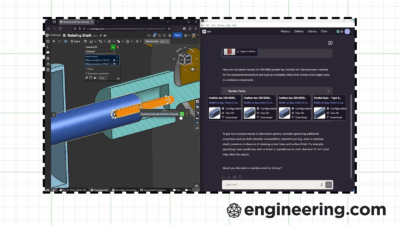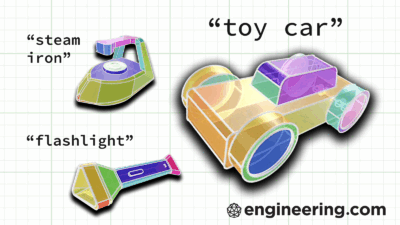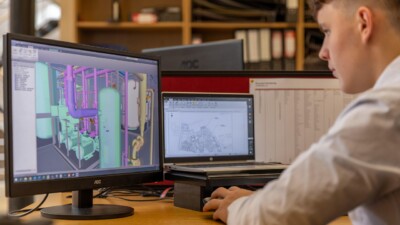From HMDs to omnidirectional treadmills to 3D displays and beyond, there are a lot of options to consider. This guide will help.
Spatial computing often requires specialized hardware. Though commonplace phones and tablets can power some augmented reality (AR) experiences, dedicated and expensive headsets—and the workstations that power them—are often required for enterprise applications. Other spatial computing hardware, such as 3D monitors and omnidirectional treadmills, shows that in spatial computing, one size does not fit all.
In this article, we’ll explore these hardware options with a focus on engineering applications.
Head-mounted displays and beyond
The stereotypical image of a head-mounted display (HMD) is a bulky, protruding visor that blocks out the external world, fastened to one’s head with straps and clasps and a cable tethering it all to a power source. While the industry continues to strive for smaller, lighter and more comfortable headsets, the most functional (and expensive) HMDs are all a bit unwieldy, stuffed as they are with electronics and sensors.
For now, these bulky HMDs are a necessity for virtual reality (VR) and mixed reality (MR) applications. But the benefits can outweigh the discomfort, since these HMDs are the most effective at producing convincing VR experiences. The best HMDs on the market can provide engineers with photorealistic and stable virtual images that are truly effective representations of real objects. With the proper hardware and know-how, an automotive designer could produce an MR experience of a virtual car that reflects the real world around it—the glints from the actual windows, the distorted reflection of the design studio—an effect nearly as convincing as if the car were literally there.

While VR and MR require the user to don an opaque HMD, dedicated AR headsets are transparent, projecting virtual elements on top of the real world. This is less claustrophobic than a VR or MR headset, but also less convincing. The images on AR displays are often constrained to a narrow field of view and can appear ghostly against the real environment.
But HMDs aren’t required for spatial computing, and depending on their needs, a user could make do with hardware they already own. AR can be achieved with standard smartphones and tablets, which use a combination of cameras and lidar sensors to provide a window into an augmented world. This flexibility makes AR more accessible than VR, especially in the field or on the factory floor.
Not all hardware makes for an equal AR experience. Using a phone or tablet for AR may be convenient, but the quality, spatial stability and responsiveness of the AR models won’t be as good as with a high-end headset. For engineers hoping to use AR to evaluate their designs, an HMD will provide the best experience. AR through a phone or tablet simply can’t provide the same level of immersion as an HMD.
Ultimately, the best hardware for your needs will be dependent on your application, your software and your budget. As more devices emerge to support spatial computing, more engineering applications of this technology will be close behind.
Spatial computing workstations
Now that we’ve discussed HMDs and their alternatives, it’s important to note a second crucial hardware element: workstations.
There are two types of HMDs: those that are self-contained and those that require external control. Self-contained HMDs are computers in a specialized form. They have their own processors and power supplies built in, meaning all a user has to do is put on the headset and get to work. Self-contained HMDs are convenient, but like any mobile device, their performance is limited by their form factor.
The second type of HMD must be connected to an external computer, which provides power and computation. Though this wired connection can prohibit movement and increase discomfort, it also allows users to take advantage of the best available hardware. Engineers often have powerful workstations equipped with one or more graphics cards. In the same way that this hardware accelerates photorealistic product renders, it processes and sends high-quality VR images to the HMD. Don’t forget that every HMD must display two images at once—one for the left eye and a different one for the right—so displaying a 4K VR scene would in effect require 8K resolution.

Workstations are the best bet for such high computational demands. Fortunately, most engineers already have access to one. For those that don’t, high-performance spatial computing will require an additional investment in a workstation with plenty of memory, a relatively good CPU and one or more discrete graphics cards. HMD manufacturers generally provide a list of minimum specs or recommended computers that can point you to the right hardware.
Related: The ultimate guide to buying an engineering computer
There is a way to combine high-performance spatial computing with the convenience of a standalone headset: wireless streaming. As with other domains, this isn’t a perfect solution. For one thing, the HMD still needs a power source, so it will either have a limited battery life or be tethered to power anyways. For another, streaming comes with latency. If there’s a slight delay between when a user turns their head and when a VR scene responds, the illusion is compromised. Some users may even experience motion sickness. Streaming is only an option for users who can ensure a consistent and low-latency connection.
Other spatial computing devices
Phones, tablets and HMDs are the most popular and important types of spatial computing hardware. But there are other devices that enable or facilitate spatial computing, and this section will briefly discuss them.
Handheld controllers often accompany HMDs, aiming to give users more precise control over movement and selection in the virtual world. Some HMDs use a single controller, while others come with two. With two controllers, each one can be specialized—for example, one could have a joystick for moving, while another has a trackpad for interacting with on-screen elements. Some HMDs eschew controllers altogether, using eye tracking and/or hand gestures to manipulate the user interface.

To maintain the illusion of virtual space, HMDs must be able to track the user’s position in real space and map it appropriately. Some HMDs perform this tracking on board, but others require external sensors to be set up around the user. In either case, users must limit their own movement to avoid literally crashing into reality. One way of avoiding this problem is an omnidirectional treadmill, a platform that allows users to walk as far as they want in any direction while remaining in place. Omnidirectional treadmills are specialized pieces of equipment that, for now, are more arcade novelty than industrial necessity. Still, they demonstrate that by systematically eliminating the constraints of the real world, spatial computing can more fully realize the potential of the virtual.
3D displays are an emerging (more accurately, re-emerging) type of monitor that simulates depth and perspective. The working principle is the same as any spatial computing display: show the left eye one image and the right eye another. The biggest advantage of modern 3D screens is that they accomplish this without the need for glasses. Using eye tracking cameras, lenticular lenses and appropriate rendering algorithms, these so-called autostereoscopic displays provide a convincing 3D effect to the bare eyes. This allows engineers to quickly and easily gain a 3D perspective on CAD models, for example, which on traditional monitors are mere 2D representations. The benefits of this shift in perspective have been questioned, however, especially in light of the high cost of 3D displays. Though 3D displays are technically a form of spatial computing, they’re a limited form that is yet to gain widespread traction among engineers.