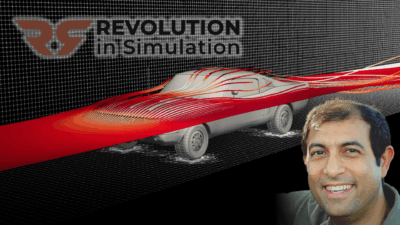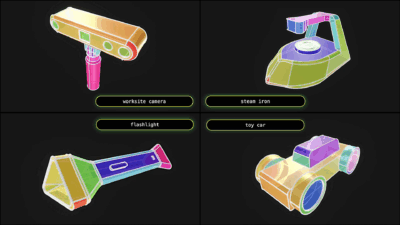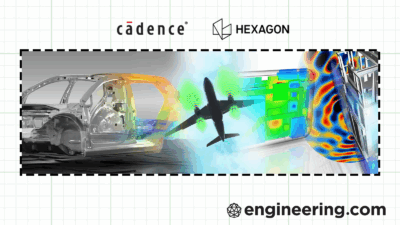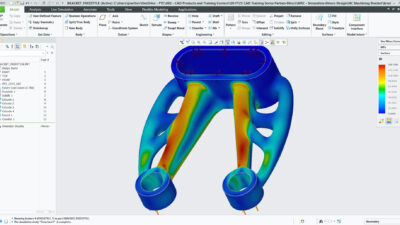Plus news about Leo AI’s mech E copilot, Hestus’ AI-based Sketch Helper, simulation democratization, and much more on today’s Engineering Paper.
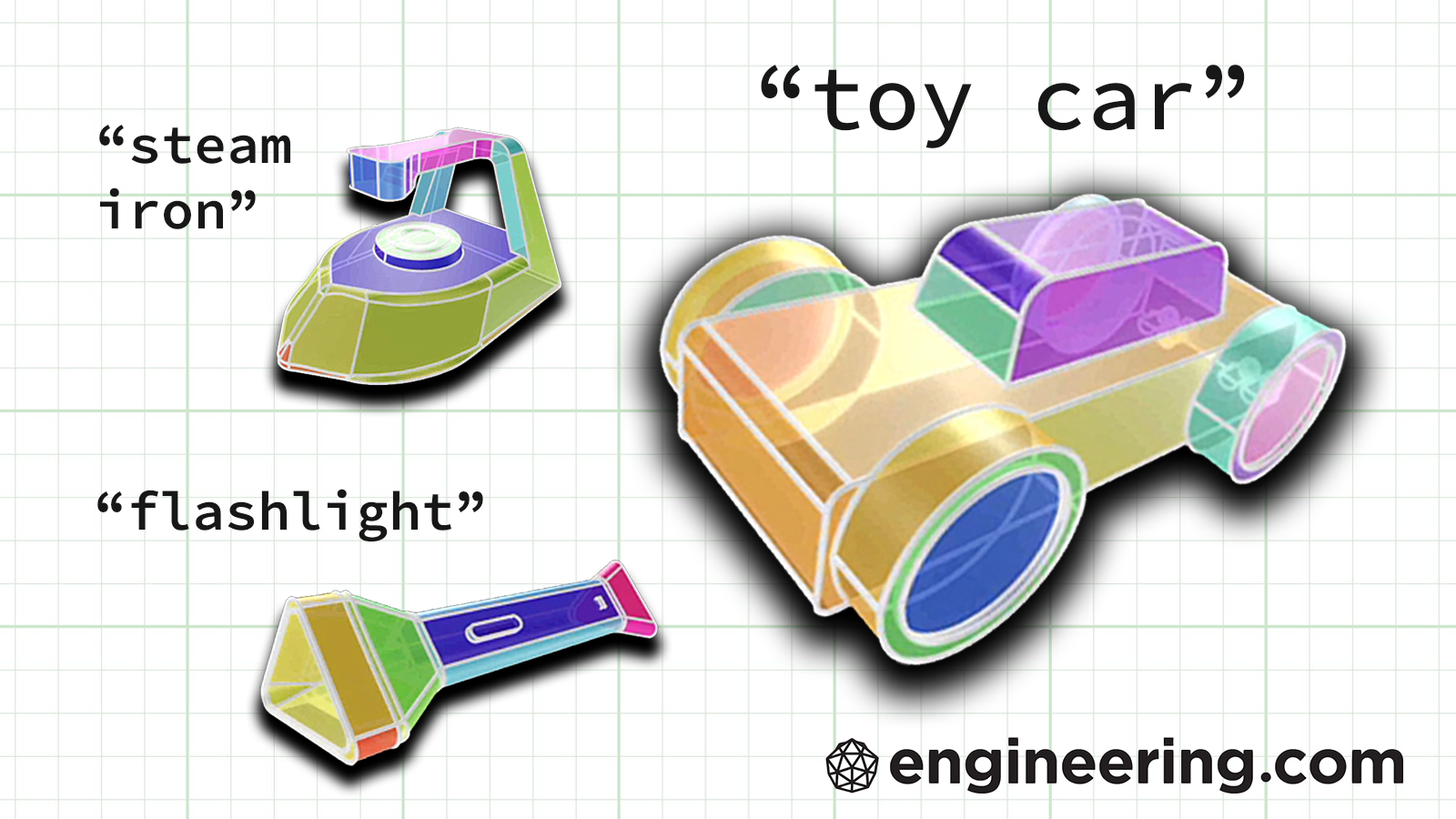
Welcome back to Engineering Paper. There’s a lot of design and simulation software news to go over today, so grab a cup of coffee and set your Slack to “leave me alone.”
Let’s start with the news from Autodesk University, which took place last week in Nashville, TN. I wasn’t available to attend this year, but my colleague Jim Anderton, executive editor of Engineering.com, was live on scene. Ever loquacious, Jim’s already published five podcasts from the event. Have a listen:
- The future of artificial intelligence isn’t what you think: Autodesk senior director of AI research Tonya Custis on the real impact of AI.
- An AI first: building electrical layout: Augment co-founder Aaron Szymanski on using AI for this difficult engineering task.
- AI powered mass collaboration for engineering: Autodesk workshop XR senior director Nikolas Fonta on AI in AEC.
- One tool, to make everything? Autodesk Fusion Community Manager Jonathan Odom on a sea change in short run manufacturing.
- Drone helicopters with multiple applications: SwissDrones’ Pol Victor Gisquet on medium payload VTOL for commercial applications.
Notice any common themes? Keep reading for plenty more about AI.
Autodesk announces “neural CAD”
CAD-wise, the most intriguing news I saw from AU 2025 was Autodesk’s introduction of something called “neural CAD.”
Neural CAD is “a category of generative AI models trained to directly reason both about CAD objects and industrial and architectural systems,” according to an Autodesk blog post by Mike Haley, leader of the machine intelligence group at Autodesk Research.
For Fusion, that will take the form of “neural CAD for geometry,” which will allow users to generate BREP geometry from text prompts that can then be edited within Fusion. Here’s an image from Haley’s blog post (adjusted by me to make the components larger):
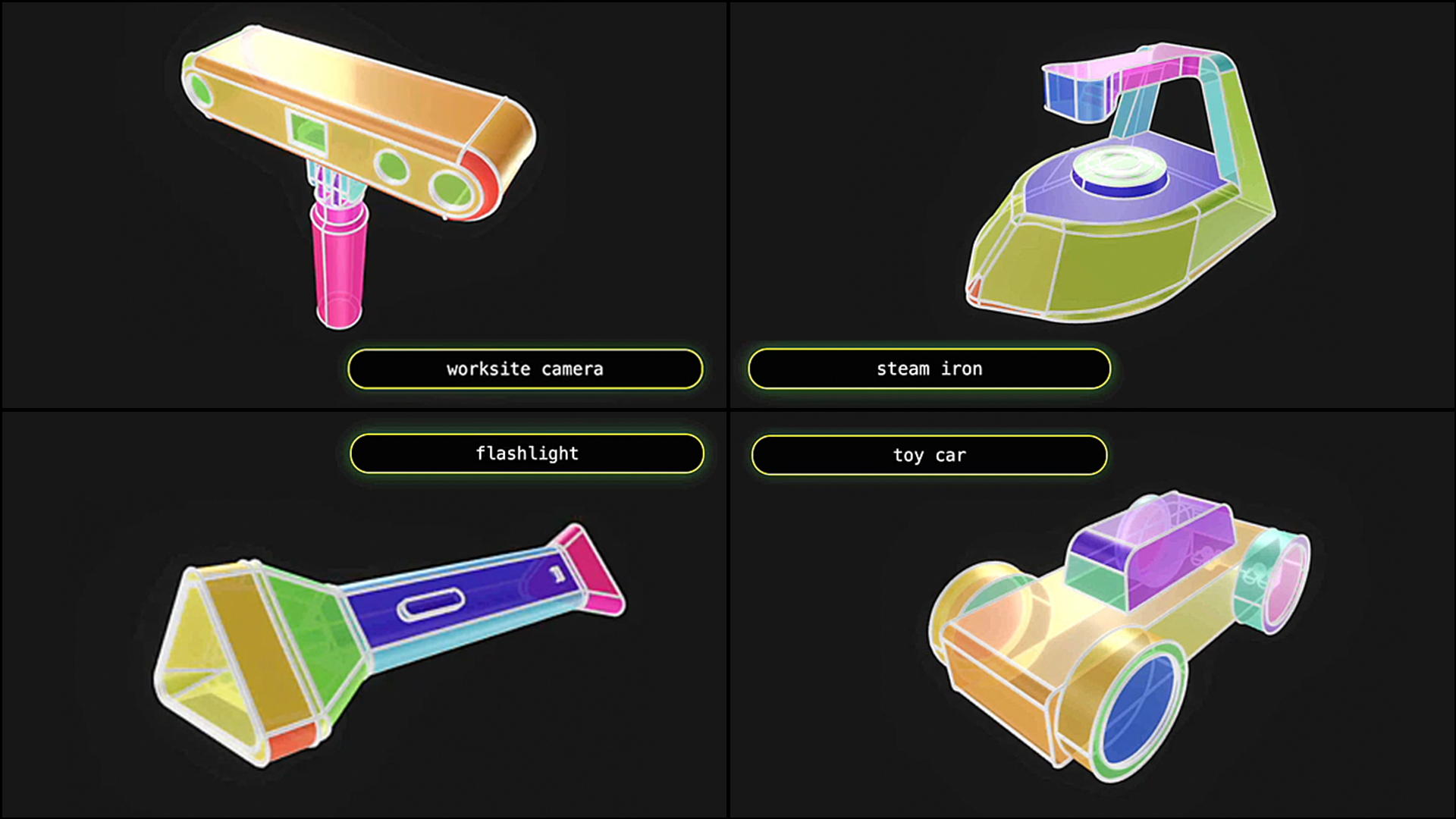
Text-to-CAD isn’t new among CAD developers, including Autodesk, who first showed off the tech in a research project called Bernini last year. I asked an Autodesk rep whether neural CAD for geometry is based on Bernini, and here’s the response I was given:
“Yes, the science, machine learning infrastructure, training data curation, and training of the models we announced at AU 2025 were directly influenced and in some cases based on the Project Bernini research we announced in May 2024. That experimental proof-of-concept was a critical step in Autodesk’s decade-long journey of machine learning research and development.”
What is new, however, is having a text-to-CAD system integrated directly in a major CAD platform, and it looks like Fusion will be the first to do it. But when? And how will users access it? Will it be built into Fusion or accessed through a paid add-on? Here’s the same Autodesk rep:
“We expect the generative AI technology that Autodesk announced this week as neural CAD to be available soon. We have not yet announced the timeframe or shared how the functionality that this technology offers will be shared in our commercial offerings.”
Last AU, Autodesk talked a lot about Bernini, even though it was never presented as anything more than a proof-of-concept. A cynic might say Autodesk was eager to convey their commitment to a hyped new technology, regardless of whether that tech was ready for end users. Could neural CAD simply be the next act in that play?
Only one way to find out. In the AI arms race, I’ve seen developers announce features that have yet to materialize after years, so I’ve adopted the stance of I’ll-believe-it-when-I-see-it. The technology of text-to-CAD is clearly feasible (Bernini proved that, as have many others), but whether it’s useful in an engineering workflow has yet to be seen.
Hestus updates Fusion Sketch Helper
In more Autodesk-related AI news, developer Hestus has significantly updated its Sketch Helper Fusion add-on. Sketch Helper is an AI tool that automatically offers and applies constraints while Fusion users create sketches.
In the previous version of Sketch Helper, Fusion users would choose from constraint suggestions in a window to the right of the Fusion workspace. That window is still there, but now Sketch Helper automatically shows a preview of what it thinks is the most likely set of constraints directly on top of the sketch. Hitting Enter will apply the constraints immediately. Users can also use the arrow keys to switch between previews of alternate suggestions.
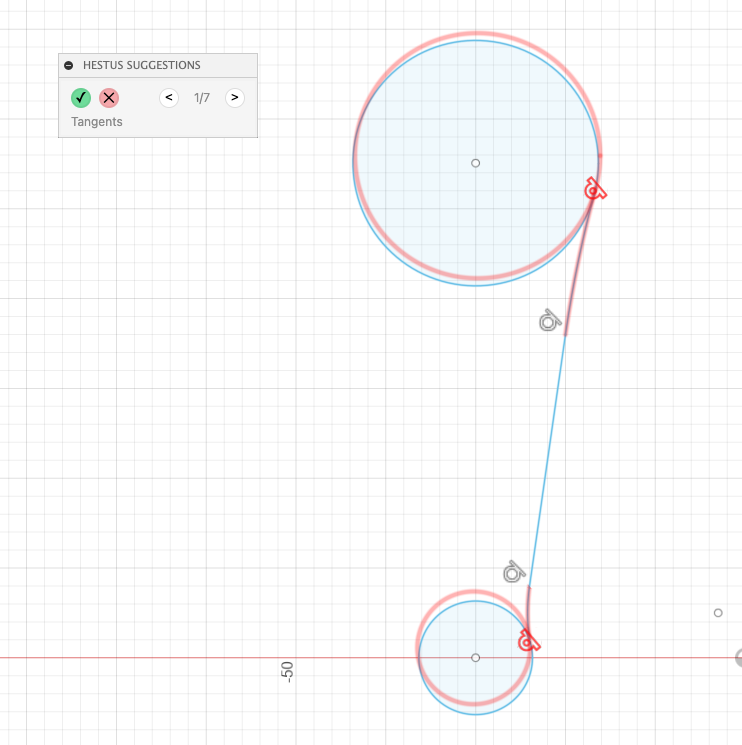
“Now we are entering the territory of coding copilots,” Sohrab Haghighat, CEO of Hestus, told me during a demo of the new update. “Not only [do] I have recommendations, I actually know what the best recommendation is.”
Haghighat says that on average, Sketch Helper can make Fusion designers two-and-a-half times faster. That number is based on Hestus’ internal testing with experienced Fusion users.
“I think Sketch Helper is just scratching the surface,” Haghighat said, describing what he sees as the enormous potential of AI in design and manufacturing.
“More than 50% of [the] time engineers spend on designing parts goes into redesigning the same part,” he said. “There are about 8 million engineers and designers working on designing these products… and if they spend 50% of their time or more redoing what they have already done, that boils down to more than $400 billion in productivity loss on a yearly basis. To me, that is the promise of Hestus.”
Leo AI gets more funding for its mechanical engineering copilot
Leo AI announced earlier this month that it has completed a $5 million dollar seed funding round, bringing its total funds up to $9.7 million.
If the name sounds familiar, perhaps you’re one of the 20,000 engineers (according to the announcement) that uses the “world’s first domain-specific AI for mechanical engineers.” Or perhaps you, like me, keep seeing Leo mentioned in the wilds of online CAD discourse—such as the email I got from a reader not long ago who wanted me to know that “Leo AI is building a very useful engineering copilot.”
I decided it was high time to speak with Maor Farid, the co-founder and CEO of Leo AI, to learn more about the company.
“Think about [Leo] as the first AI made by/for engineers,” Farid told me. “It’s the first AI to understand CAD, not only text. It’s not a large language model. It’s the large mechanical model.”
Leo integrates into a company’s PLM system and is trained on engineering books, articles, standards, and an organization’s own design data. Farid compares it to “ChatGPT that understands CAD” and claims it achieves a 96% accuracy rate for engineering questions.
Farid showed me a demo of Leo. He pulled up a partial CAD model for a suspension system and asked Leo to help him determine the spring constant, length and other parameters that would satisfy his design requirements.
“It provides you with the calculation,” Farid said. “Every calculation or piece of information is accompanied by a source, and when you click on the source, Leo opens up the right page in the right source. And again, it can come from your guidelines or external ones. You don’t need to write Excel spreadsheets anymore.”
Once you know what you need, Leo can go even further and find the part for you. “Leo looks for both online vendor catalogs and on your PLM, and it provides the springs that match the parameters that you specified or Leo calculated,” Farid said.
I didn’t record Farid’s demo, but this quick video from Leo AI shows the tool’s ability to answer engineering questions and reference technical sources:
Farid estimates that Leo can save mechanical engineers around five hours per week. Regardless of the time savings, at least one user has found it helpful. When I asked the reader who emailed me in praise of Leo (who asked not to be named) to elaborate on his use of the tool, this is what he wrote back:
“So far, I’ve used Leo for structural and material analysis. Leo has been spot-on with static stability assessments and even showed me a more in-depth way to estimate material strengths. The fact that it walks you through the steps to solve a problem as opposed to just spitting out an answer is a huge plus. As I said to Maor in an email: I would have picked up Statics far quicker had I access to Leo while I was in school.”
I’d love to hear more opinions from Leo users, so if you are one, share your thoughts with me at malba@wtwhmedia.com. Farid hinted that lots more is coming to Leo, so stay tuned for further coverage.
Turning up the heat on the simulation revolution
Malcolm Panthaki has been trying to spread simulation for decades. The co-founder of Revolution in Simulation, a non-profit coalition of simulation experts, is convinced that the technology is being held back by its complexity, perhaps even hoarded by its most experienced practitioners.
Revolution in Simulation’s driving goal is the democratization of simulation. Panthaki wants the powerful technology to be more widely accessible, and for the experts to help make it happen rather than stand in the way.
“[T]hat power needs to be put safely in the hands of others, and the simulation experts need to put in the time and the effort to do that packaging and to figure out the best ways to do it,” Panthaki told me in a recent interview.
He admits that democratization hasn’t made much headway in his years of proselytizing. The good news is that something may finally be catalyzing a change. Guess what.
“AI seems to have changed it, because it’s just simply everywhere, and it’s incredibly sexy, and nobody’s taking no for an answer,” Panthaki said.
For more about how the simulation revolution is heating up, read my Q&A with Panthaki on Engineering.com: How AI is supercharging simulation democratization.
Top Workplaces for Engineers 2026
Engineering.com is hosting its second annual Top Workplaces for Engineers program, and nominations are now open. Here’s more from Engineering.com Editor-in-Chief Rachael Pasini:
“To be eligible, participating companies must employ at least 35 engineers or have an engineering workforce comprising 10% or more of their total workforce. The award is based on employee feedback captured by the confidential, research-backed Energage Workplace Survey. Participating companies will be evaluated against the industry’s most robust benchmarks based on more than 18 years of culture research.
The award will honor companies that create exceptional workplace environments for engineering professionals across various industries, and we will publish the list of winners in the spring of 2026.
If you believe you work at a company that deserves such recognition and meets the criteria, nominate them at: engineering.com/topworkplaces. The nomination period runs through mid-January, but submit your nomination much sooner, before the busy end-of-year season kicks in with full force.”
Quick hits
- Altair has announced the winners of its 2025 Altair Enlighten Award honoring sustainability and lightweighting advancements. The winners across seven categories include Vortex CAE, CompositeEdge GmbH and ATA Mute B.V., Syensqo and Geely, Marelli, NIO and AkzoNobel, and Lucid Motors in two categories. Check out the details here.
- CAM kernel developer ModuleWorks announced that it’s developed GPU-accelerated simulation, and the technology will debut in the next releases of both Cimatron and Mastercam. ModuleWorks says GPU simulation can provide up to ten times the performance of CPU-based approaches, adding that it will particularly benefit large and complex 3-axis and 5-axis parts.
- Siemens has added AI-powered Lifecycle Assessment (LCA) capabilities to its PLM software Teamcenter. Teamcenter Sustainability Lifecycle Assessment will “empower engineering and manufacturing teams to assess a product’s environmental compliance, supply chain risk and cost early and throughout the product’s lifecycle,” according to Siemens. The tool was developed with product lifecycle intelligence developer Makersite in a collaboration first announced in July.
One last link
For your daily dose of Dassault drama, read Ralph Grabowski’s The Backlash to Dassault Systèmes New Fees on Solidworks Third-party Developers.
Got news, tips, comments, or complaints? Send them my way: malba@wtwhmedia.com.